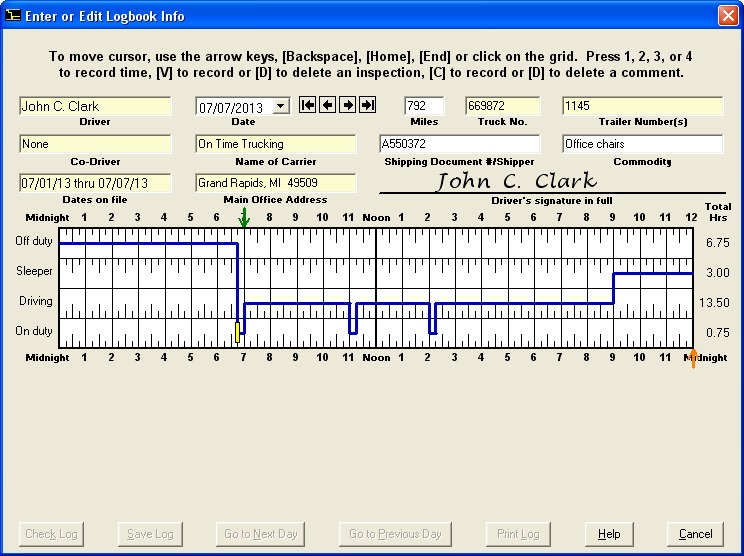Changes of duty status are recorded on the graph by pressing 1, 2, 3 or 4. Vehicle inspections
are recorded by pressing V and comments or notes are recorded by pressing C. A vehicle inspection
is marked by a green arrow above the grid and a comment/note is marked by an orange arrow below the grid.
In this example, a vehicle inspection is recorded when the grid cursor is positioned at 6:45 AM. Click "Next" to
see the "Vehicle Inspection Report" window.