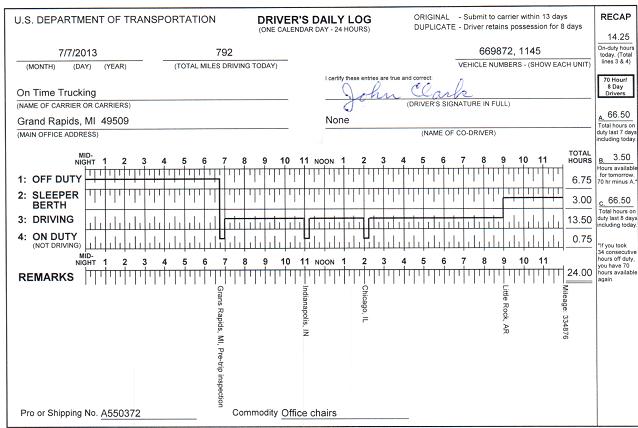To print one or more logs, a user clicks the "Print Log" button. A user is then prompted to enter
a date range of logs to print. A maximum of 183 days can be selected. When the "Print" button
is clicked, all logs and Driver's Vehicle Inspection Reports for the range are printed. Consecutive
"Off Duty" days are consolidated onto one log, saving you paper and time.
A sample of a signed, printed log appears below.