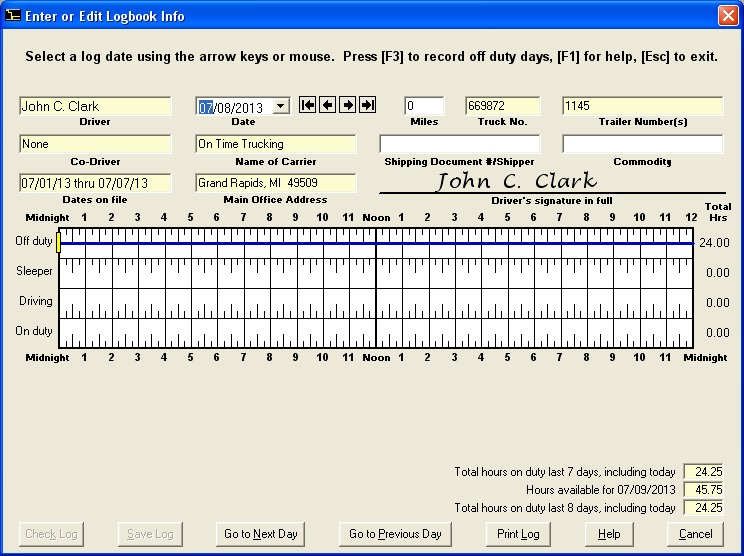After clicking the "Go To Next Day" button, LogMate updates the hours in the lower right corner and
then advances the log date to the next day. A user can now enter information for the next day. The
date selection icons, just to the right of the log date box, allow a user to quickly move to the first
date on file, the previous day, the next day and the last date on file.